Training pills — Ep 7. — Long-term planning

We know how hard your day to day is. Planning routes is a tedious job that requires a lot of concentration and experience. From Routal.com we want to help you, that's why we launched a series of training pills to help you improve day by day. Our goal is for you to plan better, faster and more successfully.
Shall we start?
In this pill we are going to teach you how to be able to plan for the long term, or in other words, to be able to plan an entire week of work easily and quickly. Thanks to our latest functionality Make a Copy, you can copy those services from a schedule that, for example, have not been assigned. Among some other options that we will be teaching in future episodes.
How do we copy a plan?
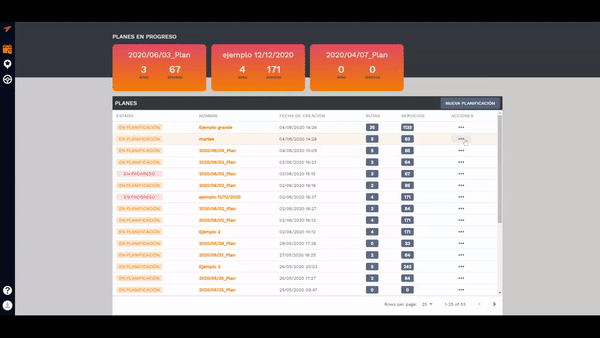
This is the quick process to copy a plan, on the main plan screen, we click on the 3 dots (plan options) and there we click on Copy the plan. Then a message will appear in which we must choose which services we want to copy.
How do we plan for the long term?
Now that we know how to copy a plan, the process for creating a multi-day schedule is as follows:
- We created a schedule with all the services for a week and changed the title (Monday)
- We optimize with the routes available for the first day
- Because there may not be enough time to perform all of the services, some will remain in the Unassigned status.
- Copy the plan with a new plan name (Tuesday) and we only select the unassigned services.
- We have optimized this new plan and again, some services will be left unassigned.
- We repeat the copying process until we end up with a schedule in which there are no unassigned services.
In the following video we show you this process with a real example:
We hope it was useful and we look forward to seeing you next week with more pills to improve your daily efficiency!



%20(34).webp)
%20(33).webp)
%20(32).webp)
%20(30).webp)


.png)


